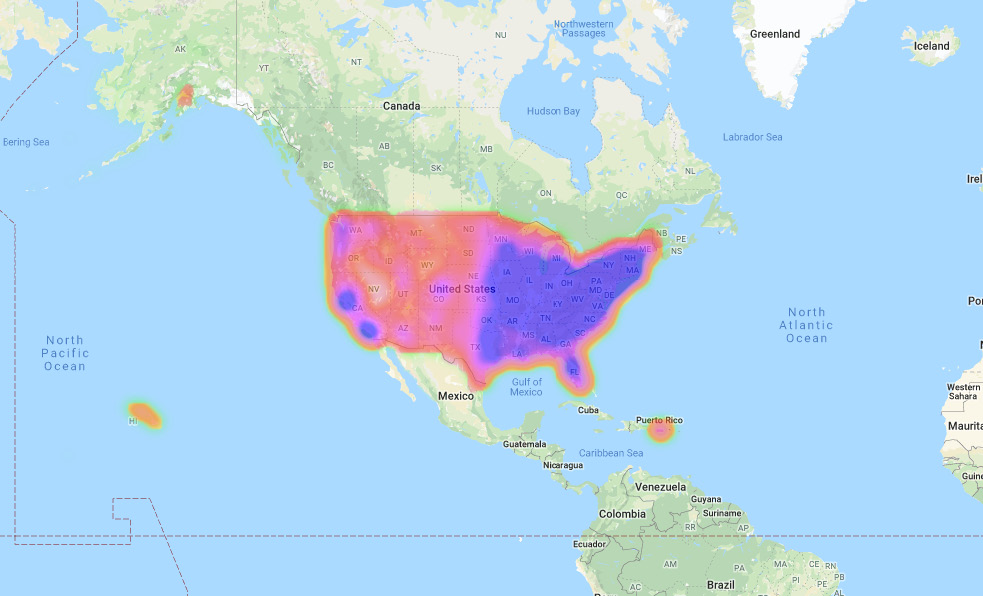Map Instructions
To navigate the map, use the "+" and "-" sign in the top left corner of the map. You can switch between "Map" and "Satellite" views as well as "Pins" and "Heat" views by using the toggles in the upper right hand corner. Select any pin to see the results rendered in the chart beneath the map.

Map Type: